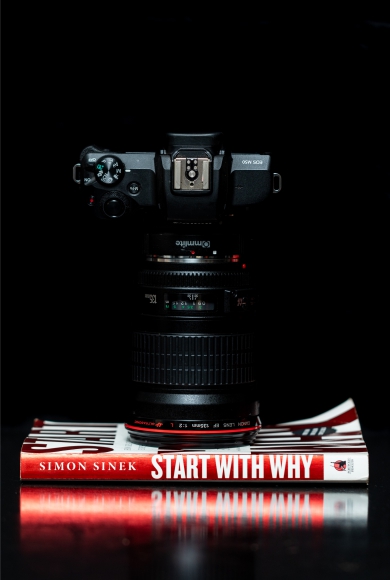Frequently Asked Questions
Why isn't my GPS Tracker Working?
Some common reasons include
Question:- "One of my vehicles is not updating"
Suggestions:
- Check the date time column in the information below the map which will show the last time the vehicle location was updated. If the vehicle has not been used since that time, then all is fine.
- Check the ignition status column. If the ignition is off, then the devices may not update. Devices will generally update only when the igntion is on
- Check the event column, this will indicate why the device updated its location. For example "Ignition on", "Ignition Off", "Tracking", "Sleep". You should only be concerned if the last event is "ignition on" or "tracking" and the device has not updated.
- If applicable check the GSM signal strength column. It will show the mobile phone signal. If it is below 6 then chances are the vehicle is outside mobile phone coverage areas, all data will be stored and sent as soon as the device reconnects to the mobile phone network
- Check the GPS column. If this displays "zero", then the vehicle is undercover or the GPS antenna is faulty or has been unplugged
- Run a position details report for the days leading up to the last position received. Take note of any information in the events column such as "power lost", "tow", or "battery low" which may indicate tampering or blown fuses
If all else fails, contact our friendly support team.
Contact Support